Here, I did install Python version 3.10. But, currently, python version 3.12.0 is out. So, Do install that.
Contents
Install on Windows
Python can be installed in these easy steps on Windows OS:-
- Open Python’s official website.

- Download it from here
- Once your download gets completed click on it to start the installer.
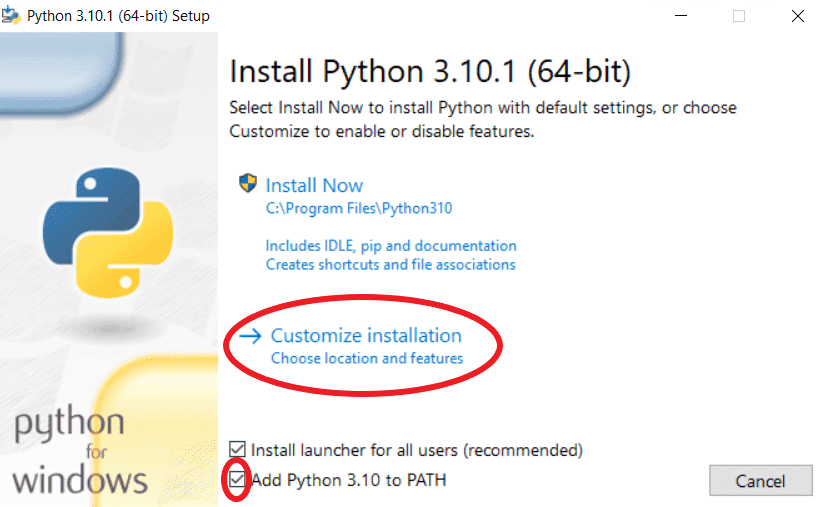
- Then, a dialouge box like this will appear there check add python to path (❗most important❗)and then on customized installation.
- Then, simply click next.
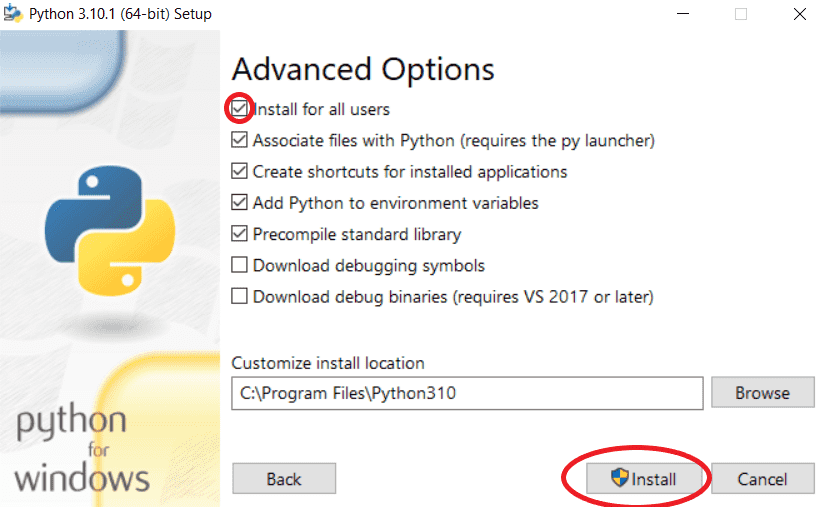
- Here, check install for all users and click on install.
- Python installation will start on your system. Wait till the installation gets completed. Try not to do anything on your system till the installation is completed.
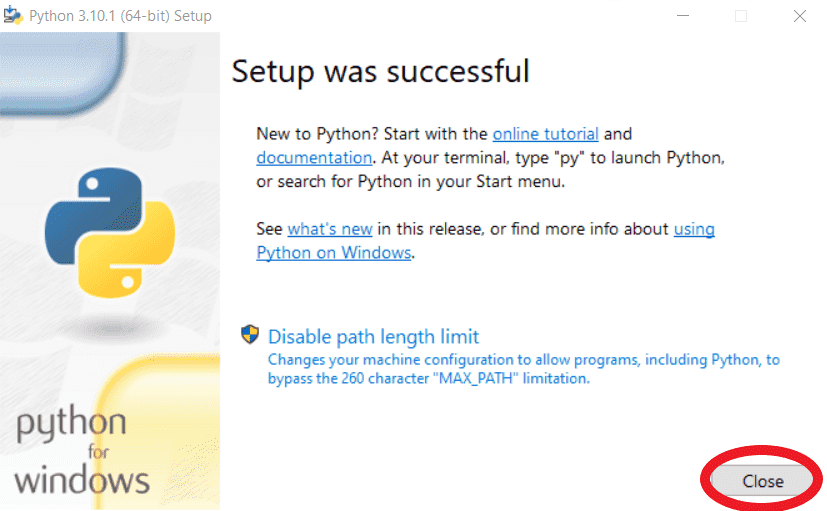
- Finally, click close.
- Bingo, now you can easily use python on your system either in python IDLE or in any other development environment.
Verify the installation
To verify the installation, press win+R, type cmd, and press Enter:
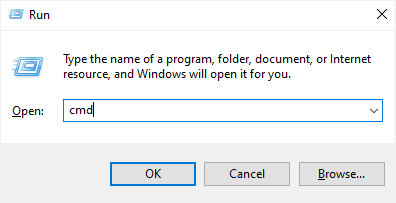
In the Command Prompt, type python command as follows:
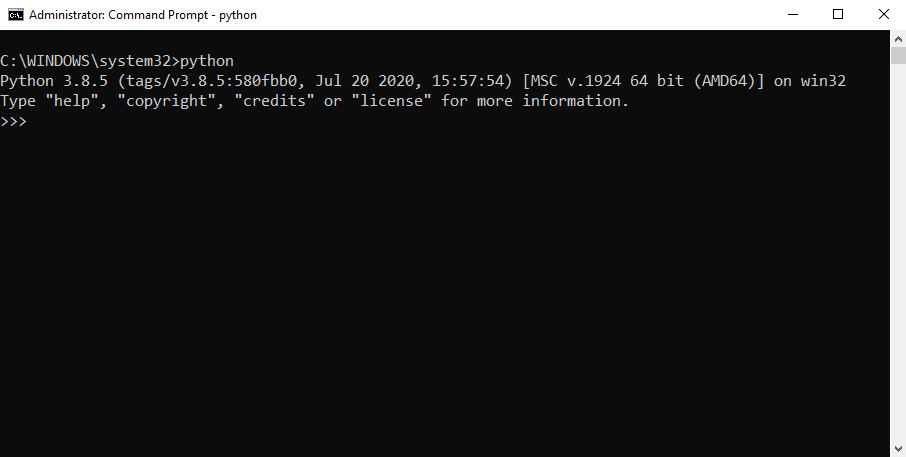
If you see the output like the above screenshot, you’ve successfully installed Python on your computer.
To exit type exit().
If you see the following output from the Command Prompt after typing the python command:
'python' is not recognized as an internal or external command, operable program or batch file.Likely, you didn’t check the Add Python 3.8 to PATH checkbox when you were install Python.
Install on macOS
It’s recommended to install Python on macOS using an official installer. Here are the steps:
- First, download a Python release for macOS.
- Second, run the installer by double-clicking the installer file.
- Third, follow the instructions on the screen and click the Next button until the installer completes.
Install Python on Linux
Before installing Python 3 on your Linux distribution, you check whether Python 3 was already installed by running the following command from the terminal:
python3 --versionIf you see a response with the version of Python, then your computer already has Python 3 installed. Otherwise, you can install Python 3 using a package management system.
For example, you can install Python 3.10 on Ubuntu using apt:
sudo apt install python3.10To install the newer version, you replace 3.10 with that version.
In this tutorial, you learned how to install Python 3 successfully on your computer.


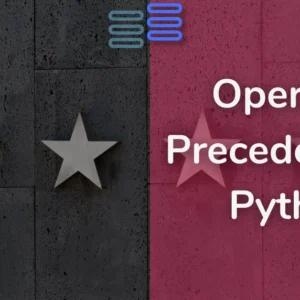
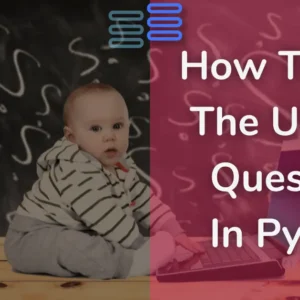
Greetings from Idaho! I’m bored to tears at work so
I decided to check out your site on my iphone during lunch break.
I love the info you provide here and can’t wait to take a look when I get home.
I’m amazed at how quick your blog loaded on my phone ..
I’m not even using WIFI, just 3G .. Anyways, very good blog!
Thanks a lot for you kind words!!