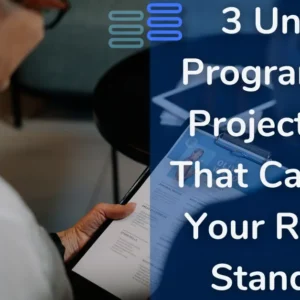Unlocking the Power of Asterisk Operator in Python
Have you ever needed to split a list into neat parts without writing messy slices?
Turns out Python has a smart trick up its sleeve—the * operator!
I stumbled upon this while working on variable-length data, and trust me, it’s a game-changer.
Unlocking the Power of Asterisk Operator in Python
Contents
The Trick: Split Your List Like a Pro
Here’s what I mean:
numbers = [1, 2, 3, 4, 5]
first, *middle, last = numbers
print("First:", first)
print("Middle:", middle)
print("Last:", last) Unlocking the Power of Asterisk Operator in Python
What Happens?
firstgrabs the first element.middletakes everything in between.lastgets the final element.
Output:
First: 1
Middle: [2, 3, 4]
Last: 5 Unlocking the Power of Asterisk Operator in Python
Where Can You Use It?
Let’s bring this to life with a real-world example: Processing Logs or Messages.
Imagine you’re building a chat application or analyzing log files where each message is structured as:
[Timestamp, Username, Message Content, Footer Information]Unlocking the Power of Asterisk Operator in Python
Here’s how you can elegantly unpack it with the * operator:
log_entry = ["2024-07-10 10:30", "Alice", "Hello, how are you?", "End-of-Log"]
timestamp, user, *message, footer = log_entry
print("Timestamp:", timestamp)
print("User:", user)
print("Message:", " ".join(message))
print("Footer:", footer)
Unlocking the Power of Asterisk Operator in Python
Output:
Timestamp: 2024-07-10 10:30
User: Alice
Message: Hello, how are you?
Footer: End-of-Log Unlocking the Power of Asterisk Operator in Python
Why This Works Better Than Slicing?
- You don’t need to know the exact size of the middle section (message).
- It’s clean and readable—no confusing index slicing like
log_entry[2:-1]. - If the message grows (e.g., multiple words), your code still works flawlessly.
This approach is especially useful in real-world applications where:
- You handle variable-length inputs like logs, chat messages, or CSV data.
- You parse incoming data streams where middle content size changes dynamically.
With the * operator, your code adapts to any input length and stays clean, Pythonic, and future-proof.
Why I Love It:
This small trick keeps your code readable and Pythonic—no extra slicing, no manual indexing.
And yes this no way means indexing is useless.
Both methods have their own benefits and should be used according to the requirements.
Python’s * operator is one of those underrated gems that saves time and lines of code.
Give it a try the next time you’re working with lists!
Liked this?
Stick around—I’ve got more Python tricks coming your way. Let me know in the comments if you found this helpful!