Hello Pythonistas, welcome back. I hope you all are doing well. Today we will explore 5 Best Free AI Coding Assistants.
These won’t be something like ChatGPT.
Instead, they are quite different and fun to explore. Let’s get started.
Contents
Disclaimer: These are just suggestions for mere exploration. We do not take any responsibility for these tools.
5 Best Free AI Coding Assistants
StarChat
The StarChat Playground tool is an ML application discovery platform created by Hugging Face, a company that specializes in natural language processing.
5 Best Free AI Coding Assistants
This tool allows users to explore a wide range of machine-learning applications made by the community.
The Hugging Face Space provides various resources such as models, datasets, docs, and solutions.
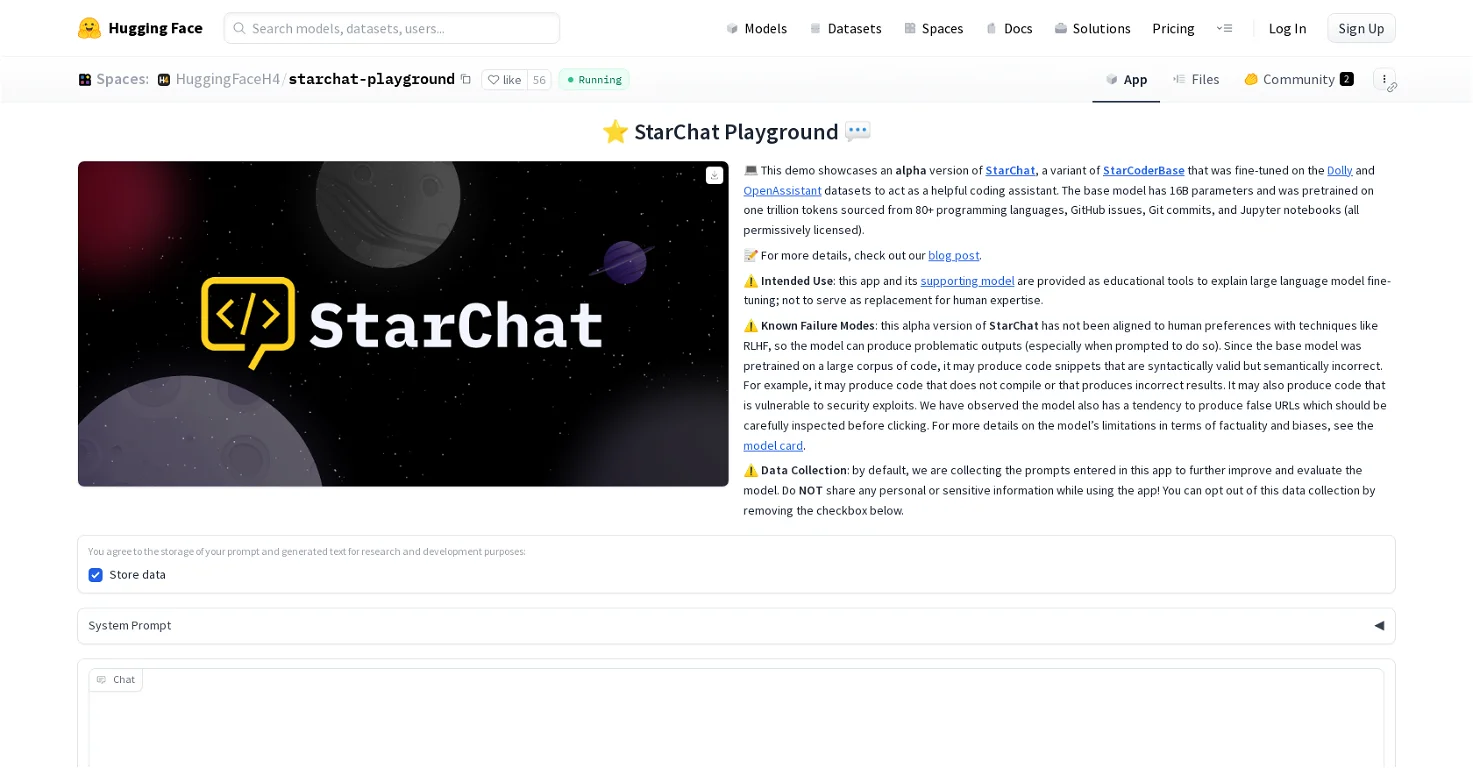
Click For Details
Pricing information is also available. The user interface is designed in a clean and user-friendly way, making it easy for users to navigate and discover various applications for different uses.
Currently, the tool features multiple apps created by the community and is supported by Hugging Face. Users can access and run these applications with ease.
The tool also provides a file-sharing feature that is useful when collaborating on projects. The Starchat playground app has already been copied at least 56 times and is running.
Overall, the StarChat Playground tool is a valuable tool for anyone who is interested in exploring, discovering, and experimenting with machine learning applications.
With the Hugging Face Space, users can expect to find a supportive community and helpful resources to foster their journey in building intelligent systems.
Click For Pros and Cons
| Plus Points | Minus Points |
| Wide range of applications | Limited application categories |
| Provides various resources | No mobile version |
| Clean user interface | No built-in integrations |
| User-friendly navigation | No custom documentation feature |
| Features community-made apps | Lack of clear categorization |
| Easy application access | Few community-developed apps |
| File-sharing feature | No code repository connection |
| Multiple app availability | Fixed user-interface design |
| Supportive community presence | No multi-language support |
| Provides pricing information | Inadequate filtering options |
| Available copies of the app | |
| Fosters building intelligent systems | |
| Community collaboration encouraged | |
| Opening to ML experimentation | |
| Promotes ML app discovery |
Akita
Akita 🔗
Akita AI is an open-source, AI-powered tool designed with the objective of enhancing the coding experience for developers.
It provides a variety of features tailored to streamline the development process.
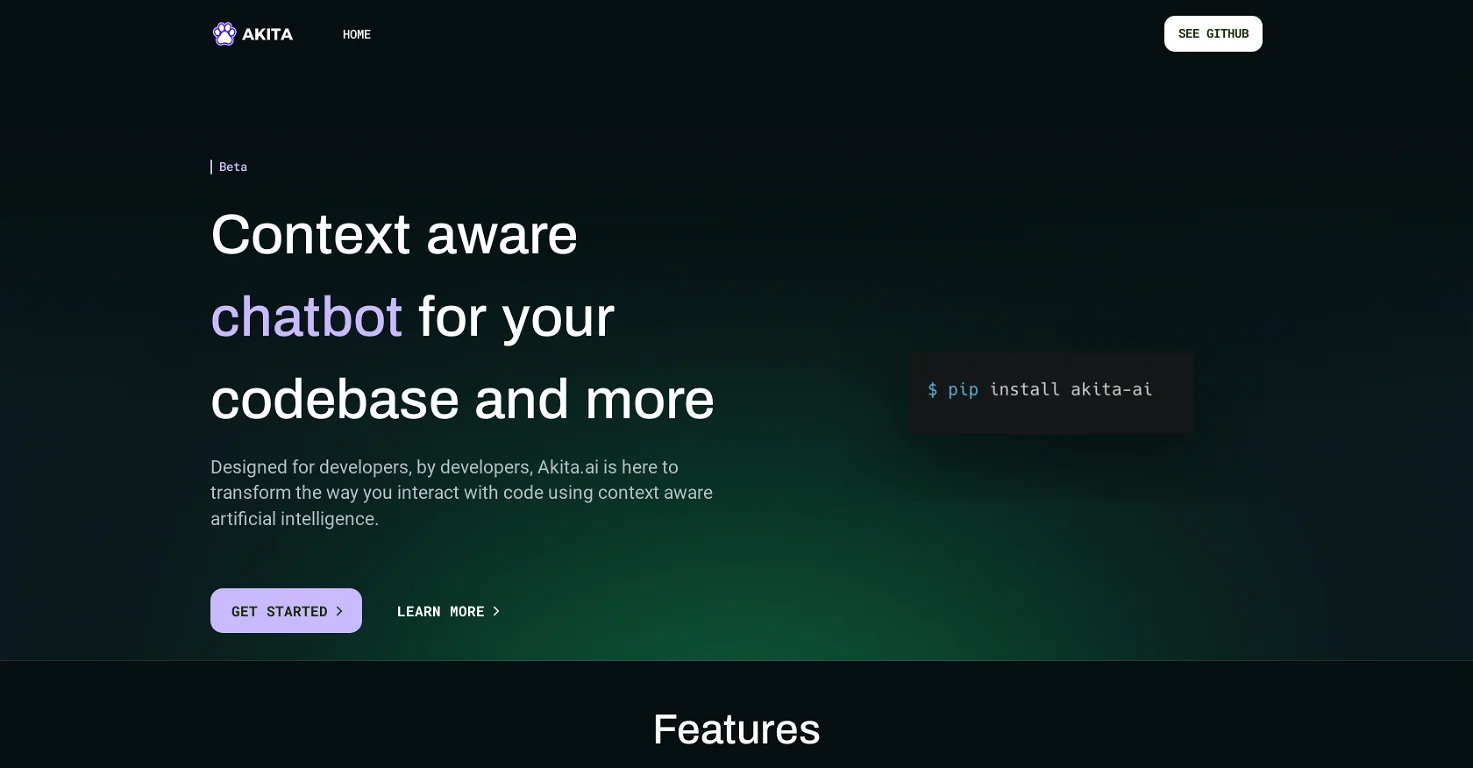
Click For Details
These features include real-time code suggestions, automated Git commits, and the ability to engage in dialogue with a context-aware AI chatbot named ‘Akita Assistant’.
The Akita Assistant can answer questions about your codebase and provide clear, context-aware explanations. The tool also includes bug detection and suggestions, which aim to highlight potential issues in your code and propose improvements for maintaining high code quality.
Other notable features include the automatic generation of code documentation, and an intelligent code summarization tool, both of which aim to improve the understandability and maintainability of complex codebase.
Furthermore, Akita AI offers a multilingual programming support which promotes global collaboration by accommodating multiple programming and human languages.
Users can customize and extend Akita’s capabilities through an extensible plugin system, which allows for the development of bespoke functionalities, or the integration of existing ones to suit unique workflow needs.
Akita AI can be operated through a sleek user interface or directly from a local terminal for seamless integration. With its varied functionalities, Akita AI strives to transform the way developers interact with code.
Click For Pros and Cons
| Plus Points | Minus Points |
| Real-time code suggestions | No offline capabilities |
| Automated Git commits | Uncertain plugin reliability |
| Bug detection and suggestions | Limited multilingual support |
| Automatic code documentation | Dependence on local terminal |
| Intelligent code summarization | Lack of advanced customization |
| Multilingual programming support | Inaccurate automated commits |
| Extensible plugin system | Vague bug detection |
| Customizable capabilities | Code suggestions may be intrusive |
| Operable from the local terminal | Context-aware chatbot still developing |
| Codebase understanding | The quality of code documentation varies |
| User-friendly interface | |
| Context-aware chatbot | |
| Questions about codebase | |
| Automated code review |
Eval
Eval 🔗
Eval is an AI-powered tool designed to enhance coding skills, streamline workflow, and improve efficiency.
It offers AI-assisted pair programming, which is a powerful feature that helps users collaborate and write code faster.

Click For Details
It adapts to the unique coding needs of users by supporting various programming languages and integrating with multiple IDEs.
Eval helps improve productivity by providing tailored suggestions that minimize the time spent searching for solutions, and accelerate the debugging process.
Additionally, it offers various features such as AI unit test writer, AI code documentation, code explanation, and analysis.
These features are designed to help users understand their code better and improve the quality of their work.Overall, Eval is a helpful tool for software developers, providing a unique way to write code and improve coding efficiency.
By leveraging the power of AI, Eval drastically improves the quality of work produced.
Click For Pros and Cons
| Plus Points | Minus Points |
| Supports multiple programming languages | No offline version |
| Integrates with multiple IDEs | Unspecified language support |
| Tailored coding suggestions | No mobile application |
| Improves efficiency and productivity | Potential debugger incompatibilities |
| Accelerated debugging process | Limited IDE integration |
| Code explanation and analysis | Waitlist for joining |
| Enhances coding skills | No free trial mentioned |
| Streamlines coding workflow | Oversimplified code outputs |
| Helps understand code better | Limited to coding only |
5 Best Free AI Coding Assistants
5 Best Free AI Coding Assistants
5 Best Free AI Coding Assistants
5 Best Free AI Coding Assistants
5 Best Free AI Coding Assistants
5 Best Free AI Coding Assistants
5 Best Free AI Coding Assistants

