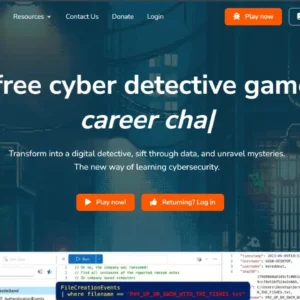Hello Techies, welcome back. Hope you are all doing well.
Tech Tool Spotlight: Why I Started?
New Series Alert🎉: “Tech Tool Spotlight“
A few days ago, I scrolled through the whole website and realized, that the design, look, and feel are quite boring and out of place.
So, I decided to spice things up with some Giphy GIFs in the articles. They’re fun and bring articles to life, but they come with two issues:
- Slow Page Loads: GIFs are notorious for slowing down web pages, which is a nightmare for me as Google hates such user experience “spoilers” and de-ranks the site😫.
- Distraction During Reading: They are quite disturbing as you read through the article especially when they are coding guides(again really bad news for me).
Contents
So, I thought of alternatives. The first thing I could think of was images. But it’s tough to find customized ones.
And giving prompts to AI for generating images didn’t quite capture my meme imagination. 😅
So, I decided to try my hand at drawing.

As you can see, drawing isn’t my strong suit!
So, I started searching for tools.
And I found not one, but two amazing tools that turn my sketches into masterpieces.
Tool 1: Akuma AI
Akuma AI is like magic for transforming rough drawings into stunning anime-style sketches.
It’s perfect for someone like me, who’s better at imagining than drawing. The best part? You get 25 images every month for free!
Here’s a before and after of one of my sketches transformed by Akuma AI:

You can expect to see some cool anime art in my upcoming articles, thanks to Akuma AI!
Tool 2: AutoDraw
AutoDraw is another fantastic tool, ideal for simpler, smaller drawings.
It uses AI to guess what you’re drawing and turns it into a polished, recognizable image.
Let’s say we’re celebrating the launch of this new series; here’s a quick sketch of a cake:


AutoDraw is great for creating quick and fun visuals without any artistic skills.
Why I’m Sharing These Tools
- Enhancing Articles: Both tools will help make future articles more visually appealing without slowing down the page or causing distractions.
- Free and Accessible: They’re available for free on the web, though Akuma AI also offers paid plans for additional features.
And yes these are not paid promotions I am just sharing my explorations. Happy drawing!! See you in the next article…
Tech Tool Spotlight Tech Tool Spotlight