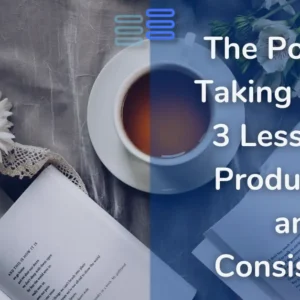Hello techies welcome back.
Today we will have a quick walkthrough to understand what is the difference between Local Storage and Cookies.
You’re in an interview and the interviewer asks,
“State the difference between Local Storage and Cookies.”
Here is how you can answer:
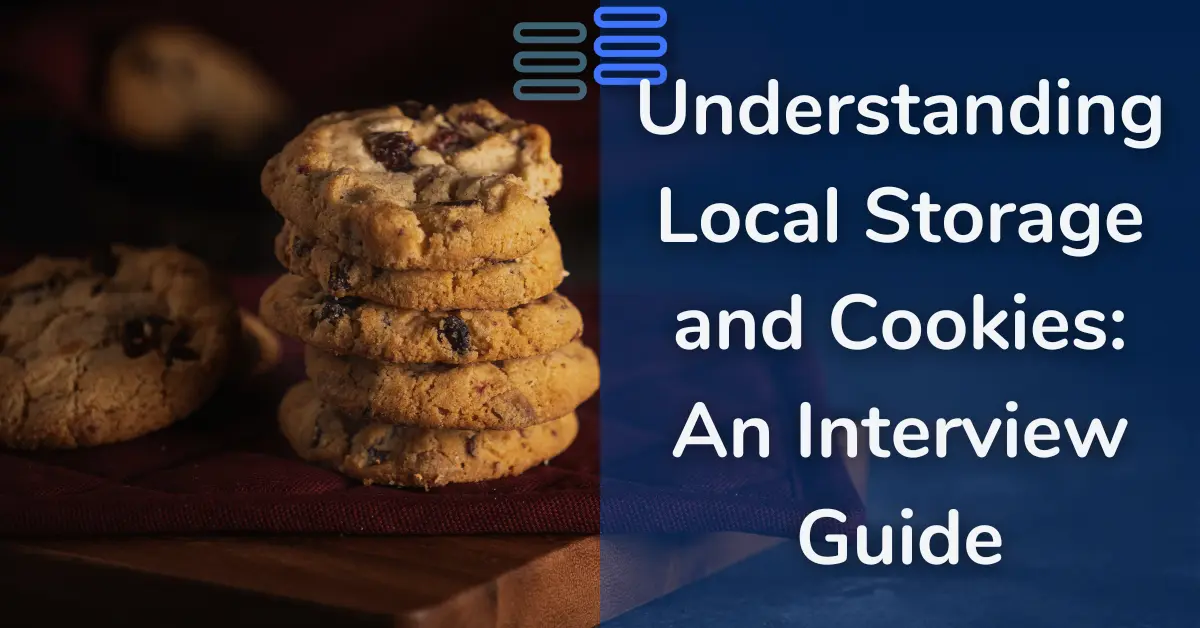
Local Storage and Cookies.
Contents
Local Storage and Cookies. Local Storage and Cookies.
Local Storage
Local Storage is a type of web storage that allows websites to store data locally within the user’s browser.
It provides a way to save key/value pairs in a web browser with no expiration date.
This means the data persists even after the browser is closed and reopened.
– Storage limit: Typically around 5-10 MB per origin.
– Data is stored as strings.
– Accessible only from the same origin (same domain).
Use Cases
Storing user preferences (e.g., theme settings)
Saving the state of a user interface
Caching data for offline use
Cookies
Cookies are small pieces of data sent from a website and stored on the user’s device by the web browser while the user is browsing.
They are used to remember information about the user, such as login status, preferences, and tracking information.
– Storage limit: Typically around 4 KB per cookie.
– Data is sent to the server with every HTTP request.
– Can have an expiration date, after which they are automatically deleted.
Use Cases
Session management (e.g., keeping a user logged in)
Personalization (e.g., user preferences)
Tracking and analytics (e.g., user behavior tracking)
Differences Between Local Storage and Cookies
1. Data Storage Capacity
Local Storage: Can store much larger amounts of data (typically 5-10 MB per origin).
Cookies: Can store smaller amounts of data (approximately 4 KB per cookie).
2. Lifetime
Local Storage: Data persists indefinitely unless explicitly deleted by the user or the web application.
Cookies: Can be set to expire at a specific time. They can be session-based (deleted when the browser is closed) or persistent (with a specific expiration date).
3. Data Transmission
Local Storage: Data is not automatically sent to the server with every HTTP request. It is only accessible via JavaScript.
Cookies: Data is automatically sent to the server with every HTTP request, which can increase the amount of data transmitted with each request.
4. Security
Local Storage: Generally considered more secure as it is not sent to the server with every request, reducing the risk of exposure in transit.
However, it is still vulnerable to XSS (Cross-Site Scripting) attacks if the site is not properly secured.
Cookies: Sent with every request, which can be a security risk if not properly secured (e.g., using HttpOnly and Secure flags).
5. Accessibility
Local Storage: Only accessible via JavaScript on the client side.
Cookies: Accessible both on the client side via JavaScript and on the server side via HTTP headers.
6. Use Case Suitability
Local Storage: Best suited for storing large amounts of data that do not need to be sent to the server with each request. Ideal for offline storage and client-side data persistence.
Cookies: Best suited for storing small pieces of data that need to be sent to the server with each request, such as authentication tokens or user preferences that need to be available server-side
Example
Local Storage allows you to store larger amounts of data (typically up to 5-10 MB) and persists until it is explicitly deleted.
It is ideal for storing data that does not need to be sent to the server with every request, such as user preferences or the state of a user interface.
Cookies, on the other hand, are smaller in size (about 4 KB per cookie) and are designed to be sent to the server with each HTTP request.
This makes them suitable for session management, storing user login status, and tracking user behavior.
Cookies can be set to expire at a specific time, making them flexible for both session and persistent data storage.
One key difference is that Local Storage data is not automatically transmitted to the server, making it more secure in terms of reducing data exposure in transit.
However, both Local Storage and Cookies can be vulnerable to security issues like XSS if not properly managed.
In summary, use Local Storage for larger, client-side data that doesn’t need to be sent to the server and use Cookies for smaller, server-side data that needs to be included with every request.