This quiz question tests your understanding of unpacking tuples in function arguments in Python.
You should know how to use the * operator to unpack tuples and handle function parameters effectively.
Contents
Question: Tuples in Function Arguments
Consider the function calculate_area which takes two parameters, length and width, and returns the area of a rectangle.
You have a tuple dimensions containing the length and width of a rectangle.
def calculate_area(length, width):
return length * width
dimensions = (5, 10)Which of the following code snippets incorrectly uses the calculate_area function to calculate the area using the values in the dimensions tuple?
Option A is the correct answer.
- Explanation: The function
calculate_areaexpects two separate arguments,lengthandwidth, but this code passes a single tuple, leading to aTypeError. - Result:
Traceback (most recent call last):
File "<pyshell#12>", line 1, in <module>
area = calculate_area(dimensions)
TypeError: calculate_area() missing 1 required positional argument: 'width'Option B:
- Reason for Incorrectness: The
*operator unpacks the tuple into separate arguments, socalculate_areareceives5aslengthand10aswidth. - This is the correct and concise way to call the function with the values in the tuple.
- Result:
area = 50
Option C:
- Reason for Incorrectness: This correctly unpacks the tuple into individual values for
lengthandwidth. - However, it unnecessarily complicates the code with explicit indexing when the unpacking (
*) operator is more straightforward. - Result:
area = 50(but not the preferred method)
Option D:
- Reason for Incorrectness: This code unpacks the tuple into two variables,
lengthandwidth, and then callscalculate_areawith these variables. - This method is correct and clear, showing a good understanding of tuple unpacking.
- Result:
area = 50
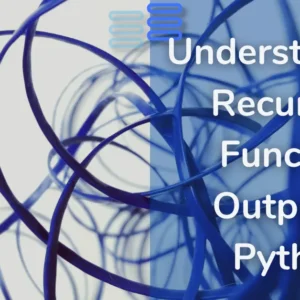
Howdy! Would you mind if I share your blog with my facebook group? There’s a lot of people that I think would really appreciate your content. Please let me know. Many thanks
I’ll be grateful if you do that.