Word Clouds with Python
Have you ever looked at a bunch of text and thought, “Wow, this is a lot to read!”?
Well, what if I told you there’s a way to turn all those words into something visual and fun?
Introducing word clouds, where words float around in a cloud-like pattern, and the bigger the word, the more important it is!
Think of it as a visual summary of text where the keywords really stand out—literally!
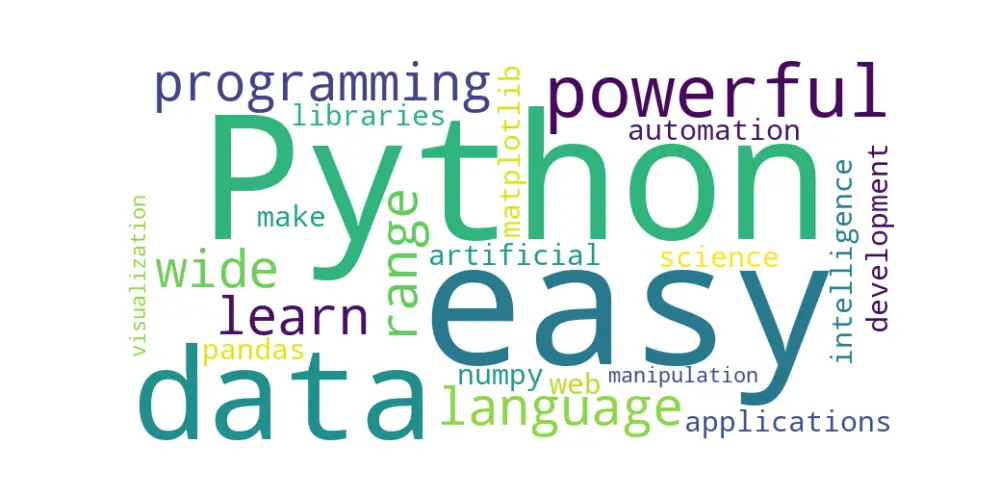
Contents
Word Clouds with Python
What Exactly is a Word Cloud?
In simple terms, a word cloud is a visual representation of words.
The more often a word appears in your text, the larger and bolder it shows up in the cloud.
It’s like taking a peek into the heart of the text without having to read every single word. Cool, right?
Word clouds are not just pretty to look at, but they’re also super helpful.
Imagine you’re a student analyzing a novel, or you’re working with customer feedback.
Instead of manually picking out which words are repeated the most, a word cloud does the heavy lifting for you!
It’s an easy way to find patterns, spot trends, and make sense of large chunks of text, all without breaking a sweat.
For instance, if you’re analyzing product reviews for an app, a word cloud could quickly tell you whether “easy to use” or “terrible interface” pops up more.
Word Clouds with Python Word Clouds with Python Word Clouds with Python
Why Are Word Clouds Important?
Fun Factor: Let’s be honest—turning text into something you can actually “see” adds a bit of fun to any project.
Simplicity: Word clouds make complicated data easy to understand. They cut out the need for endless reading by summarizing the text visually.
Trend Spotting: Ever wonder which words or topics keep coming up? Word clouds can help you discover hidden themes in your data.
Engagement: They’re an attention-grabber! Word clouds are visually appealing and can make presentations or reports more engaging.
Install required libraries
If you don’t have the wordcloud or matplotlib libraries installed, you can install them using pip:
pip install wordcloud matplotlibPython code to generate the word cloud
Word Clouds with Python Word Clouds with Python
Here’s a basic Python script to generate and display a word cloud from a text input:
# Import necessary libraries
from wordcloud import WordCloud
import matplotlib.pyplot as plt
# Function to generate word cloud
def generate_word_cloud(text):
# Create a word cloud object
wordcloud = WordCloud(width=800, height=400, background_color='white').generate(text)
# Display the word cloud using matplotlib
plt.figure(figsize=(10, 5))
plt.imshow(wordcloud, interpolation='bilinear')
plt.axis('off') # Remove axes
plt.show()
# Example text input
text_input = """
Python is a powerful programming language. It is easy to learn and has a wide range of applications
from web development, data science, artificial intelligence, to automation. Python libraries like
pandas, numpy, and matplotlib make data manipulation and visualization easy.
"""
# Generate word cloud from text input
generate_word_cloud(text_input)- Text input: Replace
text_inputwith the text you want to visualize. - WordCloud: The
WordCloudclass generates the word cloud, with parameters likewidth,height, andbackground_colorcustomizable. - matplotlib: Used to visualize the generated word cloud.
This script will display a word cloud for the given text.
Challenge 🧗
Now that you’re a word cloud expert, it’s time to put your new skill to the test! Here’s a fun challenge:
Use the Python word cloud code to visualize that text!
Think of your favorite movie—whether it’s action-packed or full of drama, choose a movie you love.
Find a summary of that movie online. A short paragraph will do.
And share that image here or with a #wordcloudwithpython on your social handles. Don’t forget to tag python-hub.com.


